
Here at ChargePoint, nothing gets us as excited as talking about the EV revolution. We’re obsessed with ensuring that people have the freedom to roam wherever they choose. The ChargePoint app puts the EV universe in the palm of your hand — literally. As a company founded by and for EV drivers, we’ve designed our app to make the EV driver experience as simple, affordable and convenient as possible. Being connected to the largest EV charging network in the world doesn’t hurt either.
Learn more about some app features that put the EV driver front and centre:
1. Check pin colours and shapes for station status and type
Did you know that our app uses colour coding and shapes to show info about stations? Green means a station is available to use, blue means a station is currently in use and grey means a station doesn’t have an available status (probably because it's not part of the ChargePoint network). Round pins represent AC fast charging stations and square pins represent DC rapid charging stations. Colour coding and pin shapes instantly show station type and status, helping drivers quickly find the station that they need.
Learn more about how to use pin colours and shapes to find the right charger.
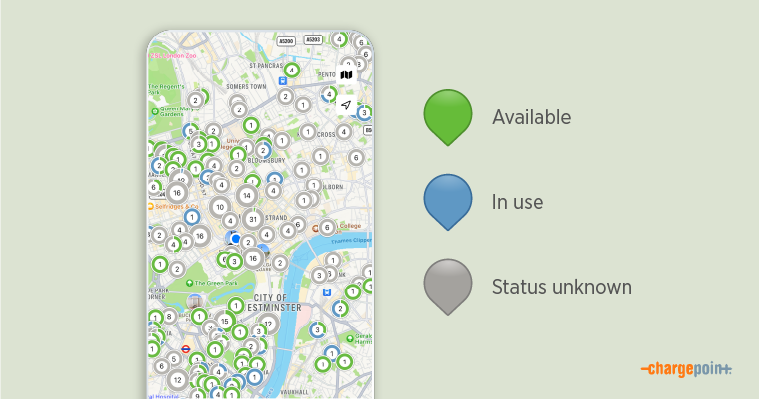
2. Customise filters for your EV and your lifestyle
Did you know that you can customise the filters for your EV directly in the ChargePoint app? Just tap the filter icon in the app and choose the filters that meet your EV charging needs. Filter by station availability, price, charging speed, connector type and more. If you’re planning a long road trip or switching to a new EV, easily change the filters in the app to ensure that you only see, select and navigate to the charging stations that work for you.
Tip: If you don’t see many stations on the map, check the filters! You might have them set to limited criteria.
Read more about how to customise and use your filters.
3. Begin charging instantly with Start Charge in the app
Did you know that you can leave your wallet at home and still charge your EV? Begin charging instantly with Start Charge in the app. Choose your station and click the Start Charge button. (Make sure that you’ve downloaded and signed in to the ChargePoint app first.) Charging your EV has never been easier.
Discover more about Start Charge.
4. Get custom notifications
Did you know that you can set up custom notifications from ChargePoint? Never wonder about station availability, EV charging status and more ever again. Personalise your notifications for both public or home charging, and choose whether to receive push, email or text notifications.
Learn more about customising notifications.

5. Add and view station photos
Did you know that you can both add and view station photos in the ChargePoint app? Photos help you and other drivers find stations easily. Pay it forwards to the EV driver community and upload your own station photos to help others charge, drive and live better.
Read about how to add and view station photos.
6. Plan charging based on station usage
Did you know you can plan your charging based on station usage in the app with the Popular Times feature? Knowing a station’s most popular charging times helps EV drivers plan their charging according to their busy schedules. The ChargePoint app is designed to give EV drivers full control of their charging experience.
Learn more about all the ChargePoint app can do for you.
7. Access Driver Tips
Did you know that you can contribute or enjoy Driver Tips from EV drivers like you? The ChargePoint app connects all EV drivers to a global community, letting drivers benefit from the experience of others and share their own. From advice about finding a station to direct feedback for a station owner, the ChargePoint app ensures that you’re never alone in your charging journey.
Find out more about Driver Tips in the app.
8. Manage home charging
Did you know that you can control every last detail of your ChargePoint Home Flex home charging from the same app as your public charging? Whether you want to save money by charging when energy is cheapest, schedule charging for convenience, customise LED brightness, set up reminders to charge or more, the ChargePoint app delivers. Simplify EV charging by managing it all from one app.
Discover what makes ChargePoint home charging different.
9. Track Charging Activity
Did you know that you can check your complete charging history directly in the ChargePoint app? Instantly see how much energy you’ve used, how many miles you’ve added and how much you’ve spent on charging for both public and home charging with ChargePoint. With full transparency about cost, energy and distance, plan your charging according to your lifestyle.
Read more about how to use Charging Activity.
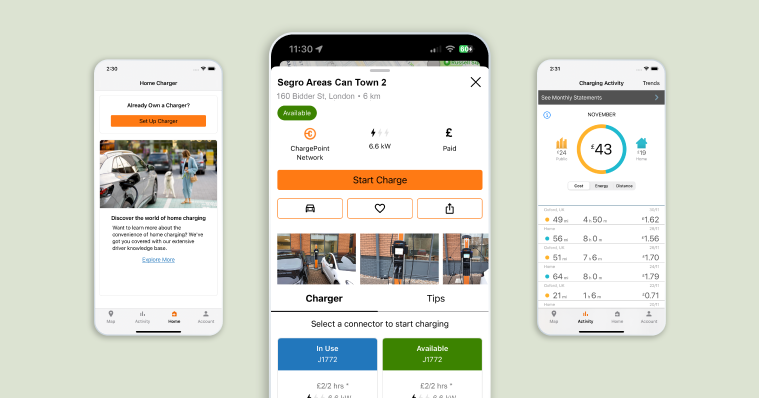
10. Count on getting a charge even when stations are busy
Did you know that you can join a Waitlist for a specific charging spot from your app? Many station owners have enabled Waitlist so EV drivers can join a virtual queue to charge directly from the app. Need more time before charging or change your mind? Easily hit Snooze or Leave Waitlist in the app. If a station doesn’t have Waitlist, you can click the Notify When Available button in the app to get convenient updates when a station opens up. Let the ChargePoint app do the waiting for you.
Learn more about what to do when charging spots are busy.
11. Get special offers with ChargePoint Connections
Did you know that charging stations often have benefits and offers for EV drivers exclusive to the ChargePoint network? To find and use a specific Connection, enter your connection code from a station owner or search by an organisation’s name in the app. Some stations require a Connection to charge at a specific station.
Find out more about ChargePoint Connections.
12. See station info at a glance with widgets
Did you know that you can access information about nearest charging stations and more WITHOUT opening the ChargePoint app? If you’re an Apple user, widgets allow you to find nearby stations, view your vehicle’s charging status, check your home charging status, set reminders and more for your home charger. If you’re an Android user, widgets enable you to find nearby stations, manage your place in line with the Waitlist and see your charging status. Depending on which widgets you use, you can even learn about stations by status, cost and distance. Whether you decide to have widgets on your home screen, lock screen or both, better visibility into your charging universe makes charging simple, easy and affordable.
Read more about how to use widgets.
13. Get help when you need it
Did you know that ChargePoint has an extensive online driver knowledge base for our global EV driver community? As a company by and for EV drivers, we want everyone to feel empowered to charge, drive and live better. Have a nitty-gritty question and want to learn more? Our driver knowledge base is a great place to start. Still not sure? With access to our 24/7 global customer support, a ChargePoint team member will help you no matter what.
Discover the ChargePoint driver knowledge base.
Our love of EV charging and driving knows no bounds. As the largest and most open charging network in the world, we never stop putting EV drivers first. The one and only ChargePoint app is designed for and by EV drivers like you to be your electric compass for the road ahead. Don’t just take our word for it. Download and play with the ChargePoint app yourself to discover the features that most power up your ride and your life.




