ChargePoint offers drivers the option to pay after each charge or carry an account balance and use auto-reload. It’s easy to update your preference in the ChargePoint app:
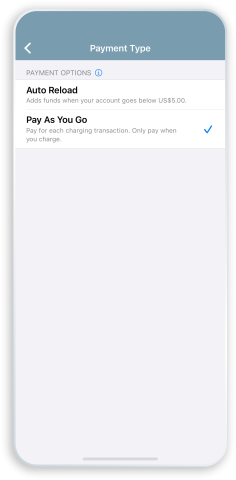
1
Download the ChargePoint app and sign up or log in.
2
Open the main menu and select Account.
3
Choose Payment.
4
Tap Payment Type and select Pay as you go or Auto reload.
Auto-reload: The first time you use a public station with a fee, we’ll load your account with $10. When your account goes below $5, we’ll reload your balance based on recent activity.
Pay-as-you-go: Each time you charge at a station with a fee, your payment info on file will be billed.
Pay-as-you-go: Each time you charge at a station with a fee, your payment info on file will be billed.
5
Your account will start using the new payment type on the first of the following month after you make the change. If you switch from auto-reload to pay-as-you-go, any balance you have on your account will be used before you start to pay your fee after each charge.
Visit the Payment FAQ to learn more.