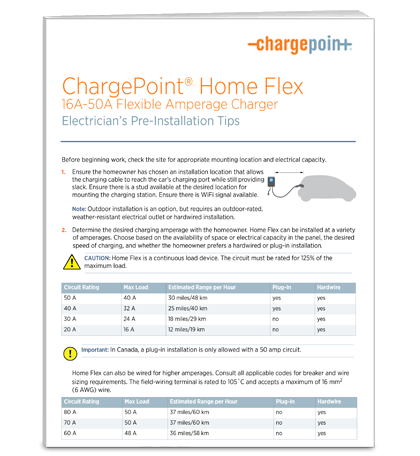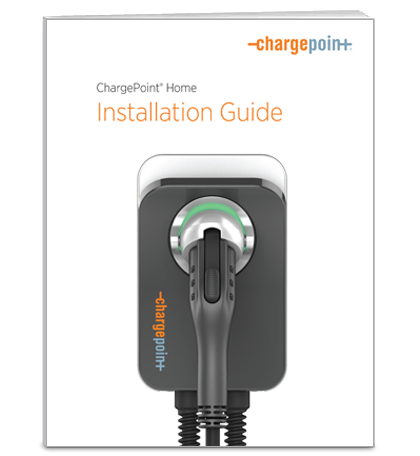ChargePoint Home Resources
Interested in ChargePoint Home but have some questions before you buy? Click here.
Can’t find what you’re looking for? Contact support.
ChargePoint Home Flex Resources | ChargePoint Home 32A Resources
ChargePoint Home Flex
Model numbers: CPH50-Hardwire-L23, CPH50-NEMA6-50-L23, CPH50-NEMA14-50-L23
How to Install
ChargePoint Home Flex is a Level 2, 240V, 16- to 50-amp flexible amperage home EV charger. It comes with a 23-foot charging cable and is easy for an electrician to install indoors or out.
The Home Flex can be hardwired or plugged into 240 V outlet with either a NEMA 6-50 or NEMA 14-50 receptacle. Ask your electrician which option is best for you. If you do not already have a 240 V outlet available, we recommend hardwiring. Hardwiring is compatible with circuit breaker ratings from 20 A to 80 A and can deliver up to 50 A of charging, enabling the fastest charge. It is also required in some areas where local electrical codes require a GFCI breaker. Plug-in installation with a NEMA 6-50 or 14-50 outlet requires circuits rated 40 A or 50 A. The hardwired version is required for all other circuit ratings. Outdoor installation requires hardwiring the station or using a weatherproof NEMA receptacle.
Please note—if your electrician is installing a 240 V receptacle, there are some best practices to keep in mind to maximize the reliability of a plug-connected Home Flex product.
- Use a receptacle that can capture all the copper strands in the wire.
- Look for a receptacle that requires the highest torque specification.
- Even after proper torquing, the integrity of the connections can be compromised by movement when installing the receptacle in the box. Care must be taken at that step, re-torque as necessary.
- Use the largest available junction box to minimize stress at the point where the wire connects to the receptacle.
Need help finding an electrician to install ChargePoint Home? Click here and we will connect you with a trusted installer near you.
Need to purchase a replacement charging cable for your ChargePoint Home Flex? Click here.
Additional Installation Tips
Before installation:
- Drivers: Talk to your electrician about where you want to put your charger, your station's NEMA plug type and how fast you want to charge based on your electrical panel capacity. 32A or 40A will work well for most drivers. 48A or 50A will give you the fastest charge, but may require an electrical upgrade. If your electrician says your panel has limited capacity, select the highest amperage your panel has room for. Click here for help picking the right amperage and charging speed for you.
- Electricians: Install the circuit, breaker and receptacle to match your customer's desired charger amperage and the station’s NEMA plug type. During installation, you must apply the appropriate amperage labels included with charger and installation guide to the breaker and the bottom of the station. Refer to the ChargePoint Home Flex installation guide for more details. If you are going to be installing a NEMA receptable, we recommend the following best practices to maximize the reliability of a plug-connected Home Flex product:
- Use a receptacle that can capture all the copper strands in the wire.
- Look for a receptacle that requires the highest torque specification.
- Even after proper torquing, the integrity of the connections can be compromised by movement when installing the receptacle in the box. Care must be taken at that step, re-torque as necessary.
- Use the largest available junction box to minimize stress at the point where the wire connects to the receptacle.
After installation:
- Drivers: You must activate the station in the ChargePoint app to charge at the appropriate speed. Download the ChargePoint app and create a ChargePoint account if you haven’t yet, then click “Home Charger” in the main menu to activate your station. Enter the amperage that matches the label your electrician applied to the electrical panel. If you don’t see a breaker label or know what the circuit rating is, ask your electrician.
- Tip: If you don’t activate Home Flex, the station defaults to 16A charging (12 miles of Range Per Hour) for safety.
For additional guidance, see installation guide, datasheet, videos and FAQs below.
Installation FAQs
Get answers to your questions about installing, activating and selecting amperage for ChargePoint Home Flex.
Charging Features and Settings FAQs
Get answers to your questions about connected features and settings for ChargePoint Home Flex.
Troubleshooting FAQs
Get help troubleshooting issues with ChargePoint Home Flex.
ChargePoint Home 32A
Model numbers: CPH25-L25-P, CPH25-L25, CPH25-L18-P, CPH25-L18, CPH12
How to Install
Any licensed electrician can install ChargePoint Home 32A (CPH25) indoors or out. You'll need an electrical panel with 240V, 40A service and a 2-pole circuit breaker. The plug-in station (indoor installation only) uses a NEMA 6-50 outlet with the ground pin facing up. For outdoor installation, use the hardwired station. See the ChargePoint Home 32A installation guide for more information.
Need help finding an electrician near you? Click here and we will connect you with a local, trusted installer.
Need to purchase a replacement charging cable for your ChargePoint Home 32A? Click here.
For additional guidance, see installation guide, datasheet, videos and FAQs below.
Installation FAQs
Get answers to your questions about installing and activating ChargePoint Home 32A.
Charging Features and Settings FAQs
Get answers to your questions about connected features and settings for ChargePoint Home 32A.
Troubleshooting FAQs
Get help troubleshooting issues with ChargePoint Home 32A.
Can’t find what you’re looking for? Contact support.