Setting Reminders to Plug In with ChargePoint Home
If you want the peace of mind of being fully charged every day, set a reminder to plug in. We’ll send you a notification in the ChargePoint app if you’re not plugged in so you never forget to plug in your EV.
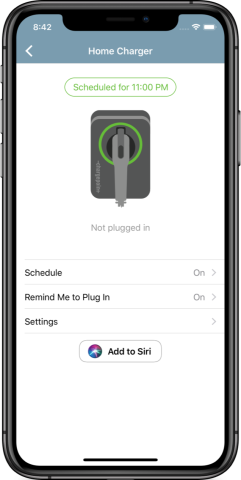
Most drivers set a reminder for 9PM
1
Activate your ChargePoint Home if you haven’t already.
2
In the ChargePoint app, open the main menu and select “Home Charger.”
3
Choose “Remind Me to Plug In” and turn on the “Remind Me” option.
4
Pick when you want to be reminded to plug in.
5
If you’re not plugged in by the selected time, we’ll send a notification so you never forget to charge.
