Updates to Greenhouse Gas Emissions Savings Report
Effective December 5th, 2023, the emission factors we use to calculate your GHG savings report changed based on updates to these variables provided by the United States Environmental Protection Agency (EPA), the Canada Energy Regulator (CER) and the European Environmental Agency (EEA). We’ve compiled a list of commonly asked questions below to help you better understand the changes and how we calculate GHG emission savings.
What reporting is provided for greenhouse gas (GHG) emissions savings?
To help ChargePoint customers report against sustainability goals and showcase their commitment to the environment, the ChargePoint station owner account provides an overview of the total GHG emissions an organization has saved with EV charging. There are two areas where a customer can view their GHG emissions savings:
The ChargePoint dashboard shows an organization’s all-time GHG savings on the Environment card.
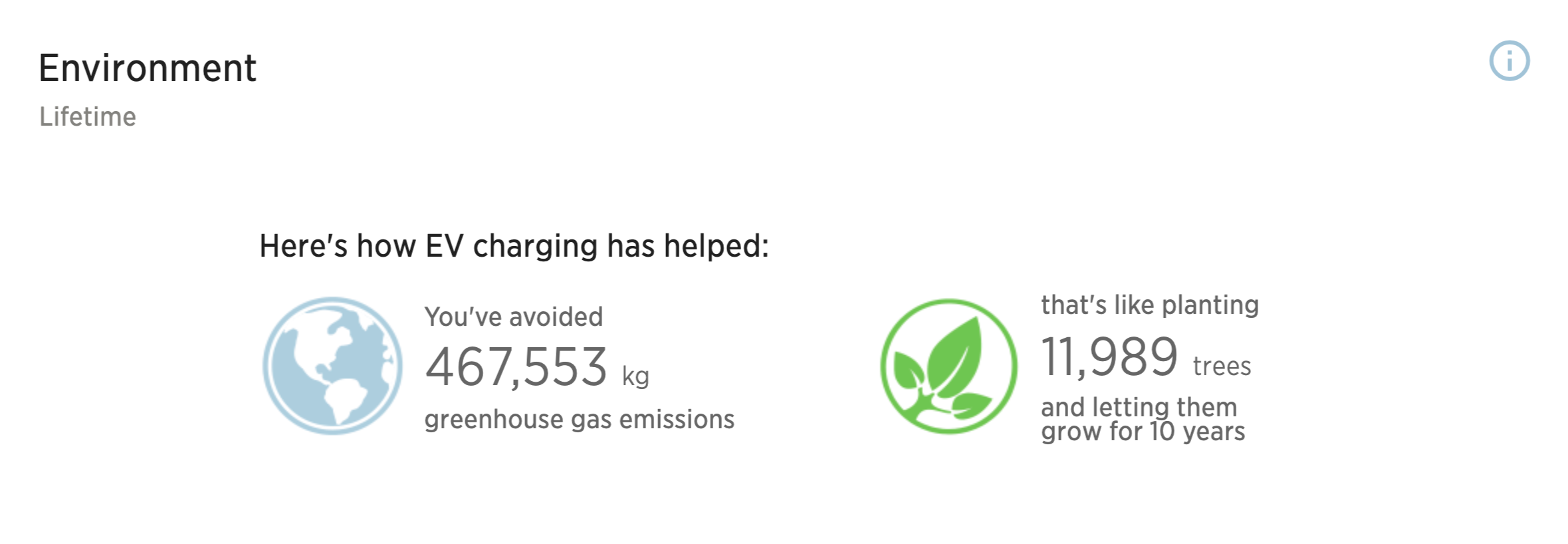
The Reports tab lets customers calculate GHG savings over different time periods and formats and download the data in multiple file types.
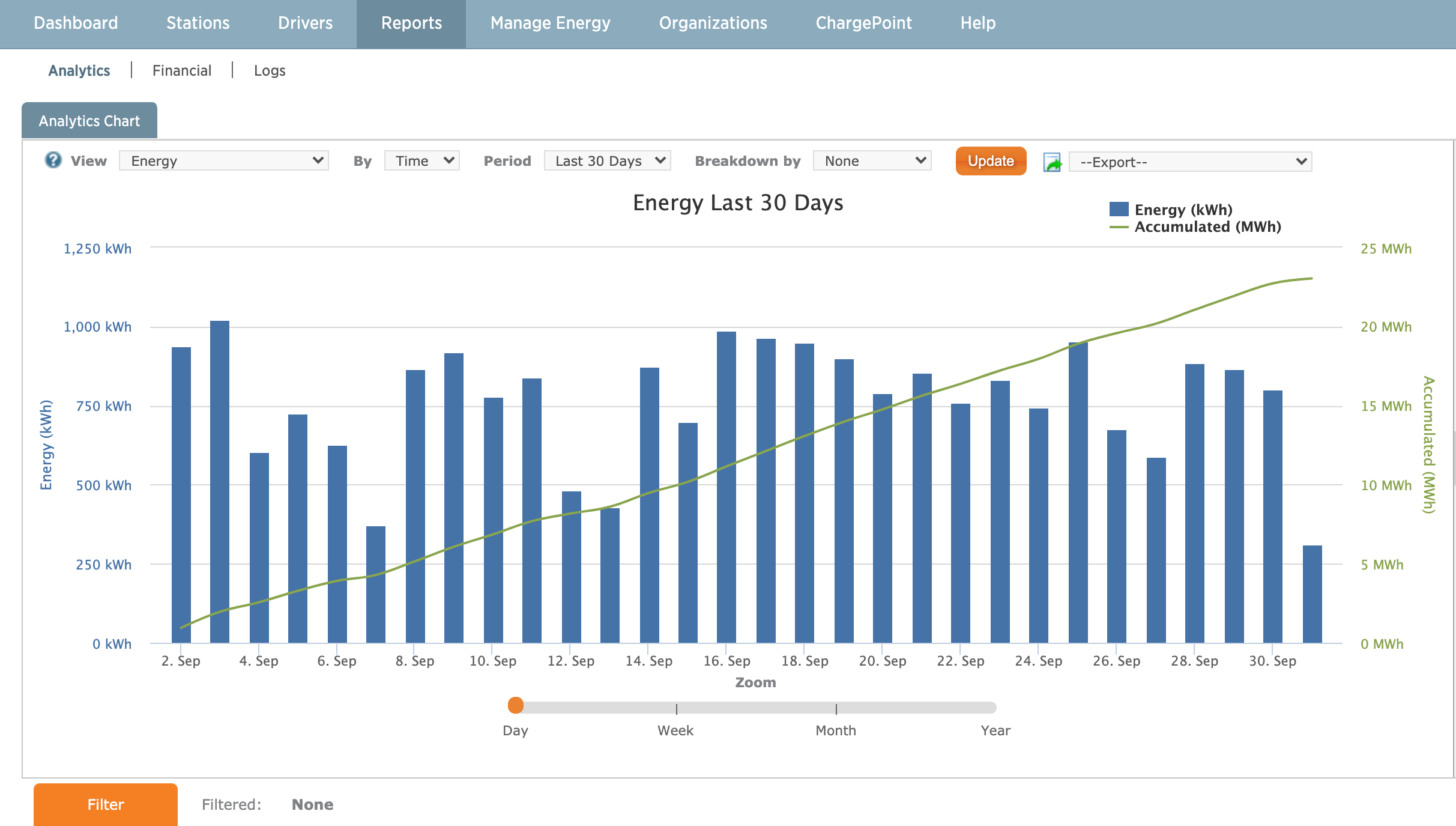
How does ChargePoint calculate GHG emissions savings?
GHG savings calculations are based on the energy dispensed through each organization’s stations. We estimate how far an EV can travel using the energy from the stations, calculate the emissions caused by generating this electricity and compare this with the emissions that would be generated by a gas-powered vehicle going the same distance.
For more details about how ChargePoint calculates GHG emissions savings, please log into your ChargePoint account.
What is changing about this report?
The methodology of how we calculate GHG emissions has not changed. Beginning on December 5, 2023, our GHG calculation will use the latest emission factor used to determine the average emissions from generating electricity. This was last updated in January 2021 and will continue to be update on an ongoing cadence, so our GHG emission calculation accurately portrays the state of the grid within each region where energy is dispensed.
All other aspects of the calculation will remain the same.
How will this update impact my organization’s GHG Savings reports?
All reports generated on or after December 5, 2023 will reflect the new emissions factor. Any reporting prior to December 2023 is calculated using the historical emissions factor. Because this change is not retroactive, historical data will not change. Depending on the time filter you are viewing, your GHG Savings report may include an output of emissions savings based on both the historical and new emissions factor.
How can I obtain my report?
-
On your dashboard page look for the Environment tile to see your lifetime GHG savings.
-
For more detailed GHG reporting, click on the Reports tab.
-
In the drop-down menu, select GHG Savings.
- Select the desired time period.
- Click the Update button.
- In the Export dropdown, select the desired file type you wish to export.
Who should I contact if I have additional questions?
Please reach out to ChargePoint Owner Support if you have any questions or need further assistance.
Thank you for moving e-mobility forward.
