ChargePoint Home connects to Amazon Alexa to make it easier to manage your charging. You can check your charging status, see how many miles you’ve added and check your account balance just by saying “Alexa, ask ChargePoint…”.
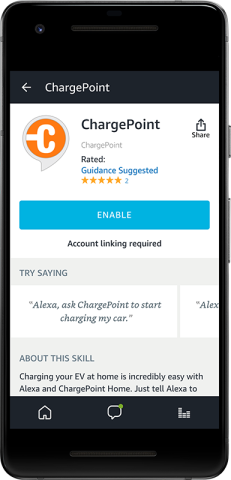
1
To begin, activate your ChargePoint Home.
2
Connect your Alexa device to WiFi.
3
Open the Alexa app and find the ChargePoint skill by clicking “Skills” and typing “ChargePoint” in the search bar.
4
Select the ChargePoint skill and click “Enable.”
5
Enter your ChargePoint account details and log in.
6
Alexa will confirm that ChargePoint has been successfully linked.
Use the skill by saying “Alexa, ask ChargePoint…”
"To start charging my car.”
"To stop charging my car.”
"If my car is plugged in.”
"How many miles I’ve added.”
"How much I spent on charging last month.”
"To check my account balance.”
"To start charging my car.”
"To stop charging my car.”
"If my car is plugged in.”
"How many miles I’ve added.”
"How much I spent on charging last month.”
"To check my account balance.”