EV drivers often choose ChargePoint Home Flex to charge their EVs faster at home. If you have recently purchased ChargePoint Home Flex, make sure you activate it to get software updates and take advantage of its smart features. Once you’re done, you’ll be charging a whole new way and spending less to do it.
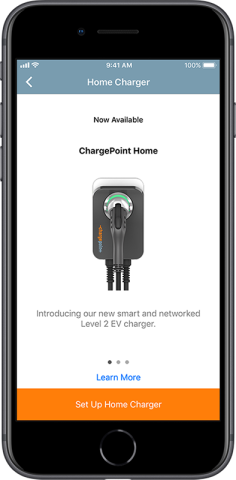
Use the ChargePoint mobile app to activate Flex in a few easy steps.
Turn on Bluetooth and WiFi on your phone. (Stand close to Home to make sure you can connect.)
Open the ChargePoint app. On the main menu, click “Home Charger.”
Select “Set Up Home Charger” from the Home Charger screen.
Select “Activate” and follow the instructions in the app.
That’s it! Once you activate Home Flex, you can schedule charging, start sessions remotely, set reminders so you never forget to charge and track all your charging in one place. Get all of those features and more in a single sleek and slim package.
Want to learn about your chargers full capabilities? Learn more.
Ready to activate? Get the app.